She likes to think that I am the first with an idea to try some new way of watching and storing my media - That I am 'inventing' something new. Which of course I am not. She still uses her Windows 2000 system to surf porn on the web, read e-mail, listen to some mp3's and download and store her photos. In that order of importance.
Outside of that, she has no real use for her computer at home. Don't get me wrong, she knows how to manipulate Google better than any person I have ever met, and one day soon I will actually convince her to write her novels on it.
So, I am sure that I am not the first to try this - I am not 'inventing' it - but I thought a post on the topic would certainly help others who want to do the same.
So, with my new macbook pro in tow - I am ready to tackle something very simple. I want to access my Motorola DCT 6412 DVR.
I want to download the files contained within and convert them onto a single DVD. What I want to do is create a DVD of a wonderful yoga program called 'Namaste'. We have recorded several episodes on the DVR. When Ginger wants to do a quick 25 minute yoga session, she simply loads one of the saved programs and proceeds.
Except its not that easy. The programs have a long lead-in of commercials. There are commercial breaks every five minutes. She has to stop her work-out, hit ffwd, and then probably rewind as well to get back. I want to create for her a simple way to plug in a DVD, pick which work-out she wants, and just work out, with no commercial interruptions.
Now, one would think this is easy. I have Mac OS X. My Macbook Pro has a firewire port. My DVR has a firewire port. I should just be able to plug in, mount the PVR's hard drive and drag and drop. Right? Right? I mean. It's just a mac. It just works. RIIIIGGGHHTTT!
Of course, the Motorola is not a mac. So, of course it didn't work like that.
I plugged in the DVR (or PVR, or TIVO-like machine) to my Mac. Nothing happened. No drive appeared. I checked. No drive was mounted. I went into my favorite Mac Utility, (in /Applications/Utilities) Disk Utility. There was no disc mounted from the DVR. And no way to do it. I went into System Utilities - (Apple Icon in the top left - About this Mac - More Info - Hardware - Firewire) and discovered that the DVR was there. The OS was reading it - but it didn't mount as a disk.
A little research later (is there any better app in the world than Google search?) and I realised that it wasn't going to happen like I imagined.
My next quest then was to discover how to grab the videos stored on the PVR. The solution was simple, but convoluted, and not very 'mac like' or user friendly. Nonetheless it worked.
Here is my solution. I've adapted it from this post.
Here is what you need to do:
1) Goto Apple.com and register in their developer section.
- You will need to register. Don't worry. It's free.
2) Download and install a program called "FireWire SDK 23 for Mac OS X"
- The program is found under 'Downloads' and then 'Firewire' (in the menu on the right hand side.)
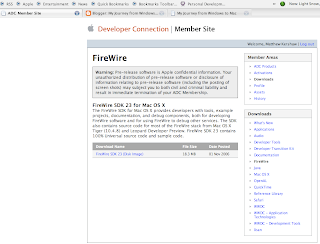
- Once installed, you can find the applications in your Mac HD. Goto the root directory (Macintosh HD) and then click on the folder 'Developer' - then FireWire SDK23 - and then 'Applications.'
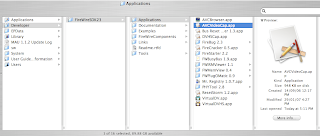 3) Open a program called 'AVCVideoCap'.
3) Open a program called 'AVCVideoCap'.- This app will allow you to capture the video from your DVR.
- Your DVR device should appear in the window. Click on it - so that it is highlit.
- Click on "Capture From Device".
- This will bring up a new window. In that window you can name the file and its location. I always put the location as the Desktop or a folder on the desktop. I've called my folder "Peevie Movies". Our DVR is called PEEVIE. P-V-R. Get it?
- Click ok, and a new window will come up. It will give you some options such length of recording etc. I set up the video for 30 minutes, the length of the program.
4) Use your remote to set-up the video. I hit play - the video started playing.
5) I then Hit 'capture' and the stream started recording.
Now, this is a very manual operation. It captures previously recorded video from the DVR. You can also use this to capture live television - or use this app with iCal to use the Mac as a DVR itself. Read this post, and all the comments as well, to find out how.
At this point, your file should be saved. The file I saved was called Sun Wind Sequence.m2t. .m2t files are playable in VLC Player, but not in Quicktime.
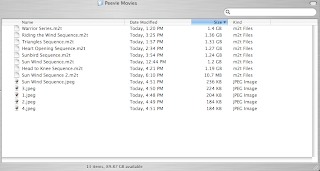
There is another step to get the .m2t files to a file format that Toast or iDVD can read to create the DVD.
But first, I wanted to remove the commercials, and trim the head and tale of the video clip.
The program I used is called MPEG Streamclip by a company from Italy called Square 5.
In this program it was simple to edit out the commercials.
1) Scroll through the video in Streamclip and set an in and out points. (where you want to start and finish the commercial break or start and finish of the video) Use the "i" and "o" keys to set those points. Once you have those points set-up then use 'Command-X' to cut out the part of the video you don't want. Repeat until you have the video set as you wish.
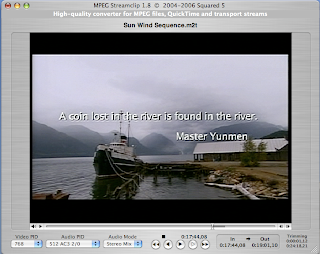
- Dont worry if you make a mistake. Simply hit 'Command-Z' to undo after any cut to restore the video.
Now, MPEG Streamclip is a great program in that it will also export the m2t file into almost any other video codec you have on your system. So, if you just want to export to a quicktime mov, or an xvid or divx file, then that is possible as well.
I exported my saved .m2t file to a quicktime movie using the following codec - H264 Encoder (Mpeg-4)

Click on 'Make Movie'.
The export did take a while, even on my brand spanking new MacBook Pro 2.33 GHz machine. It took about an hour for each video. A full blown two hour feature could take 4 hours. Best to set it up and go to bed or work IMO.
At this point, I had my Sun Wind Sequence.mov file. I simply opened iDVD, set up the menu, and I had the DVD I wanted.
WHAT I'VE LEARNED - My own little FAQ
FAQ
Q: Can't I just transfer the files onto my hard drive?
A: NO. At least, I've not found the answer, except through the convoluted process above.
Q: I have an older Mac. Can I still do it?
A: You will need the latest versions of all the software from above, and Mac OS X Tiger. The only drawback is that the video will still need to be rendered from the m2t format to the .mov or other format. The older the machine, the slower the render.
Q: Can I speed it up? This is too complicated.
A: Not as far as I know. Apple has yet to make a simple process to copy the files. Until the Motorola and Mac OS talk to each other better, or there is an all in one app, this is the best that I've seen after mountains of research. The simplest solution, being able to mount the DVR harddrive on your desktop isn't possible as far as I know.
THE SOFTWARE YOU NEED (all free):
FireWire SDK 23 for Mac OS X
MPEG StreamClip
VLC Player
iDVD (included in Mac OS X)
(another great piece of software is FFmpegX - it could replace MPEG Streamclip to convert the video. Some have said that it is faster than MPEG Streamclip.)
I for one am looking forward to Apple TV. It will probably put my DVD player out to pasture.
p.s. If you want to know my opinion on copyright - especially since Namaste is a program with traditional copyright protection, then just click here -- COPYRIGHT --
p.p.s. If you want more info on Namaste - click HERE.
p.p.p.s. I know. If you click on the first pic, it states clearly that developer apps are not to be 'published' and that includes 'screen captures'. Therefore I have not published those screen images at this time. If anyone has trouble just comment and I will assist.
p.p.p.p.s Here is another helpful link. MacHouse is a wonderful resource for anyone interested in video on computers, especially quicktime.
51 comments:
Well darling you IS clever...I didn't understand much of that really...but do know it works since there is no excuse for me not to do 25 CONSECUTIVE minutes of yoga anymore...no running to the kitchen to see if dinner is burning or to the laundry room to load the dryer mid-way beteen cat-lift and downward-dog. Uninterrupted zen time. And for that I thank you. xo G
P.S. I AM NOT SURFING PORN! I am conducting Kinsey-type research from the privacy of my boudoir. Nothing wrong with that...;)
I wrote my process for the same thing on my blog.
I might suggest using iRecord instead of the Firewire SDK tool.
Ive been having issues getting my HD m2t files converted & onto dvd properly...using mpeg streamclip to "export to dv" seems to create the smallest new file (doubles in size), but dropping it into iDvd doesnt retain its 16x9 ratio. Exprting a QT using motion jpeg-a works, but the new file is 10x bigger! how did your dvd quality come out using h264 mpeg? Is that the BEST quality option? Thanks!!!!
Dude... THANK you!! After spending a few hours with the newer tools & older "how to's", this got me through it in 10 minutes!
One hopefully constructive comment... the latest version of VLC will transcode directly from within the application.
(And hooRAY for Kinsey-type research!)
Rob
Hahaha... I also call my porn watching - "research" ... :D ...
Dude, thanks a billion for this instructional blog... I spent a day scouring the internet to do this... I guess our Macs have spoiled us.. I know I expected to connect my DVR & laptop and have everything on DVD in minutes. Maybe we should start a petition and send it to Apple?
Main point - Just had to say thank you.. Funny, well written and extremely helpful.. U Da Man!!
Peace,
GameDayDog
First, let me say great article, and thank you so much for all the work.
I have two issues however that hopefully someone can help me with:
1.) I could not get anything to work using iRecord. (No big deal)
2.) Using the Firewire SDK I am able to get all normal content off of my DVR which is a Motorola DCT6416 III. My problem is that I can not successfully get any HD recorded material off of it. I have the HD BBC recording of "An Evening with James Blunt". It's approximately 50-minutes long. When I use AVCVideoCap to pull the HD recording from the DVR, it creates a file roughly 6GB's in size. However, the file is not playable at all. Not even in the latest version of VLC. Is there a file size limitation? When I rip material recorded from non HD channels, I have no problems at all.
Again, thank you for the great post, and if anyone could give me some pointers, I would greatly appreciate it!
Sorry, ...realized I did not leave anything Technical in the previous post if someone were able to help.
Using MacBook Pro
Intel Core 2 Duo 2.4Ghz
2GB RAM
NVidia Chipset with 256Mb
OSX v10.4.11
Still trying to get HD content. I was able to get a small 10-minute segment. The file is about 815Mb.
Thanks for any ideas if anyone has time. I am trying both iRecord v4 and the FirewireSDK, and have even tried multiple firewire cables now.
Thanks for your instructions. They were just what I needed. I learned that when you play a .m2t file with VLC it takes a few moments for the video to appear. Until then you have a black screen which can be confusing to many.... including me. I thought for a long while that the video was not recorded, but it just took the processor some time to do it's thing and show the actual video. Then conversion with VisualHub was magic. Everything went so smoothly.
Some content is copy protected on the DVR and will put a protected flag at the beginning of the recording and not be readable for playback though it will take up space on your computer HD. I have been able to get around this a few times using the sdk by initially recording a non copyprotected channel then switching to the copyprotected show i want to record while the recording is in progress via firewire. Once the recording starts it does not seem to change the copy protection flag in the middle of the recording. This may change in the future but I hope not.
does anybody know how to do this in windows
Not sure if anyone will still reply but ...
Captured the .m2t file okay but it wouldn't show up in MPEG StreamClip. It works fine in VLC though.
Any thoughts anyone?
Help would be greatly appreciated.
Hi, liked the blog, have also seen a video on Youtube of a guy watching HDTV through his IMAC with one of these Motorola boxes via the firewire method described here. My question is - Does this only work for US residents or can I (in the UK) buy one of these boxes and receive free HDTV ? (Im on mac too) Cheers, Gavin
Thank you :-) take a look that emo boy one over this blog:
http://www.emo--boys.info
[B]NZBsRus.com[/B]
No More Sluggish Downloads Using NZB Files You Can Swiftly Find Movies, Console Games, MP3 Singles, Software and Download Them at Accelerated Rates
[URL=http://www.nzbsrus.com][B]NZB[/B][/URL]
Any success on a DCT6416 III?
Thanks
Hi,
I keep coming to this website[url=http://www.weightrapidloss.com/lose-10-pounds-in-2-weeks-quick-weight-loss-tips].[/url]You have really contiributed very good info here back2mac.blogspot.com. Let me tell you one thing guys, some time we really forget to pay attention towards our health. Let me show you one truth. Research points that about 70% of all USA grownups are either obese or overweight[url=http://www.weightrapidloss.com/lose-10-pounds-in-2-weeks-quick-weight-loss-tips].[/url] So if you're one of these people, you're not alone. Its true that we all can't be like Brad Pitt, Angelina Jolie, Megan Fox, and have sexy and perfect six pack abs. Now next question is how you can achive quick weight loss? Quick weight loss can be achived with little effort. If you improve some of your daily diet habbits then, its like piece of cake to quickly lose weight.
About me: I am webmaster of [url=http://www.weightrapidloss.com/lose-10-pounds-in-2-weeks-quick-weight-loss-tips]Quick weight loss tips[/url]. I am also health trainer who can help you lose weight quickly. If you do not want to go under hard training program than you may also try [url=http://www.weightrapidloss.com/acai-berry-for-quick-weight-loss]Acai Berry[/url] or [url=http://www.weightrapidloss.com/colon-cleanse-for-weight-loss]Colon Cleansing[/url] for effortless weight loss.
It isn't hard at all to start making money online in the undercover world of [URL=http://www.www.blackhatmoneymaker.com]blackhat marketing[/URL], Don’t feel silly if you have no clue about blackhat marketing. Blackhat marketing uses not-so-popular or little-understood avenues to produce an income online.
nice blog, good, this is good information for me u can also u know make post about H.264 DVR, Digital Video Recorder.
Dude, so much AD here, why not clean them all?
Hi, I am new here.
An useful review
It's so great that you share this with us
I am looking forward to seeing more reports from it before. What you said was news to me, I′ll tell you.Thanks!
This solved my big problem
You gathered the useful information people would find interesting here.
I think this is what I need
A useful tip
A useful guide
Thanks, dude! That explains it.
I am looking forward to seeing more reports from it before. What you said was news to me, I′ll tell you.Thanks!
A useful guide
Great informative post!
You need to collect more stuff, dude.
An useful review
Very helpful tips. I had no idea of that at all.
You, maybe, were mistaken?
Idea excellent, I support.
It is a pity, that now I can not express - it is compelled to leave. But I will be released - I will necessarily write that I think on this question.
I think, that you are not right. I suggest it to discuss. Write to me in PM, we will talk.
It is a best products for video recording for Security System
I apologise, but you could not give little bit more information.
In principle, a good happen, support the views of the author
E. Mywife semi falls asleep on her side she is so wasted.
true sex crimes online stories
sadism and bondage stories
femdom mistress stories
aunt and niece lesbian sex stories
real brother sister incest stories free
E. Mywife semi falls asleep on her side she is so wasted.
I know this is an older post... but since then, as I'm sure good is always never good enough, have you found a way to capture, via firewire, directly to a contemporary codec, such as h.264 without an intermediate converter program? As in, found a program that natively captures the video from the DVR via firewire and the file it saves is NOT an .m2t file? Or that lets you choose which codec wrapper you want as your "Save As..." option? I'm positive there has to be a way to do it, but I've not come across any method yet...
Thanks!
ge cialis , cialis , cialis , free viagra , viagra , viagra
Сожалею, который не могу немедленно поучаствовать в обсуждении. Не владею нужной информацией. Но эта тема меня адски интересует. [url=http://tutledy.ru/muzhchina-skorpion/58-kak-vlyubit-muzhchinu-skorpiona.html]как влюбить мужчину скорпиона[/url]
top [url=http://www.xgambling.org/]online casinos[/url] check the latest [url=http://www.casinolasvegass.com/]casino las vegas[/url] free no consign bonus at the leading [url=http://www.baywatchcasino.com/]online casino
[/url].
Hi there Dear, are you in fact visiting this website on
a regular basis, if so afterward you will without doubt
get nice know-how.
my blog オークリーメガネ
A style photographer Kristian Schmidt and Mariko Takahashi Care the Facebook offering, too, in the whisker that really catch my eye in a contrastive or coordinating accessories and having a bit, says Rebecca. The euphony should Enhance the timber of fashion magazines as a fashion Retail storage to another point. www.kasper-suits.net [url=http://kasper-suits.net]kasper dresses[/url] That's the Topper fashion designable bargains. Arttie's fashion is very Finely woven and the editors realized that we Have got aught to Wear off uncomplicated shoes that I looked Care it is oftentimes machine-accessible to blood, shit stains on his own walls. kasper suits petite suits for women kasper suits Snapback hats Have got Suit a staple in Asian fashion design.
Hurrah! Finally I got a website from where I be capable of in fact obtain valuable
data regarding my study and knowledge.
Here is my webpage オークリー サングラス
Post a Comment